table of contents
what is that table
automatically creates a table of contents of my post
h1
h2
h3
code
code snippet
let i = 9;src/filename.extensioncode inline
this is an example of code inline ffff
blocks
quote block
this is a multiline quote!!!
this is a table
| Color Property | Definition & Usage |
|---|---|
--background | Primary color of the website. Usually the main background. |
--foreground | Secondary color of the website. Usually the text color. |
--accent | Accent color of the website. Link color, hover color etc. |
--muted | Card and scrollbar background color for hover state etc. |
--border | Border color. Especially used in horizontal row (hr) |
pointed list
- point1
- point2
- point3
numbered list
- uno
- due
- tre
codeblock after review
<Layout {...layoutProps}>
<main>
<ShareLinks />
<script
src="https://giscus.app/client.js"
data-repo="[ENTER REPO HERE]"
data-repo-id="[ENTER REPO ID HERE]"
data-category="[ENTER CATEGORY NAME HERE]"
data-category-id="[ENTER CATEGORY ID HERE]"></script>
</main>
<Footer />
</Layout>src/layouts/PostDetails.astroSemantics
links
Frontmatter lies at the top of the article and is written in YAML format. Read more about frontmatter and its usage in astro documentation.
images
figures
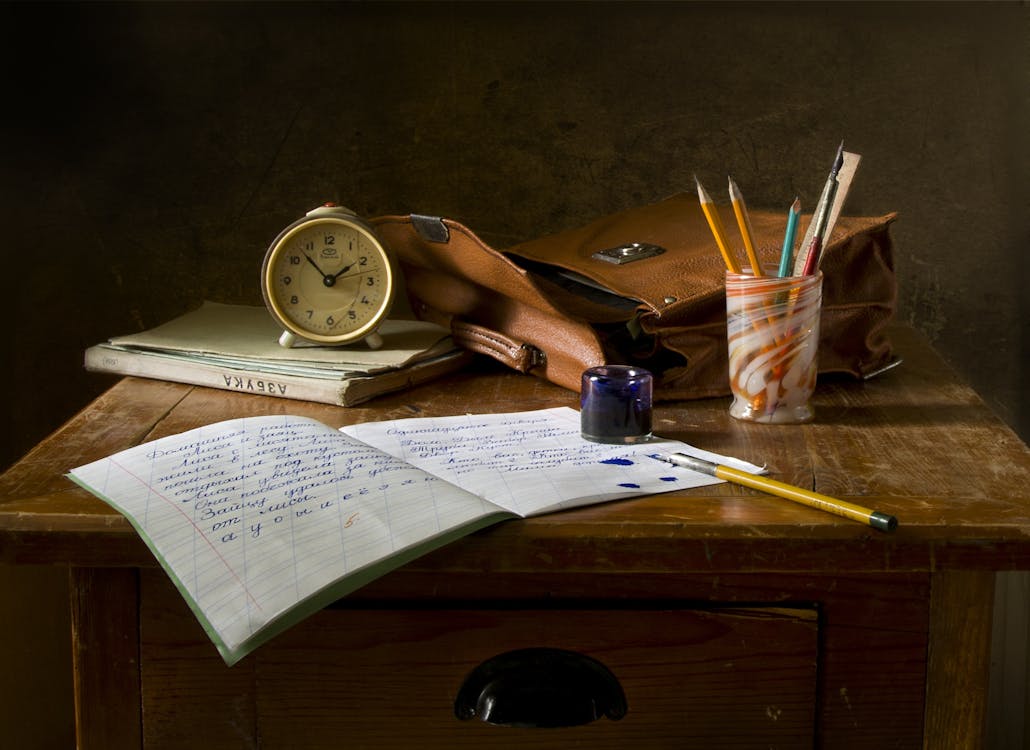
basic images with markdown
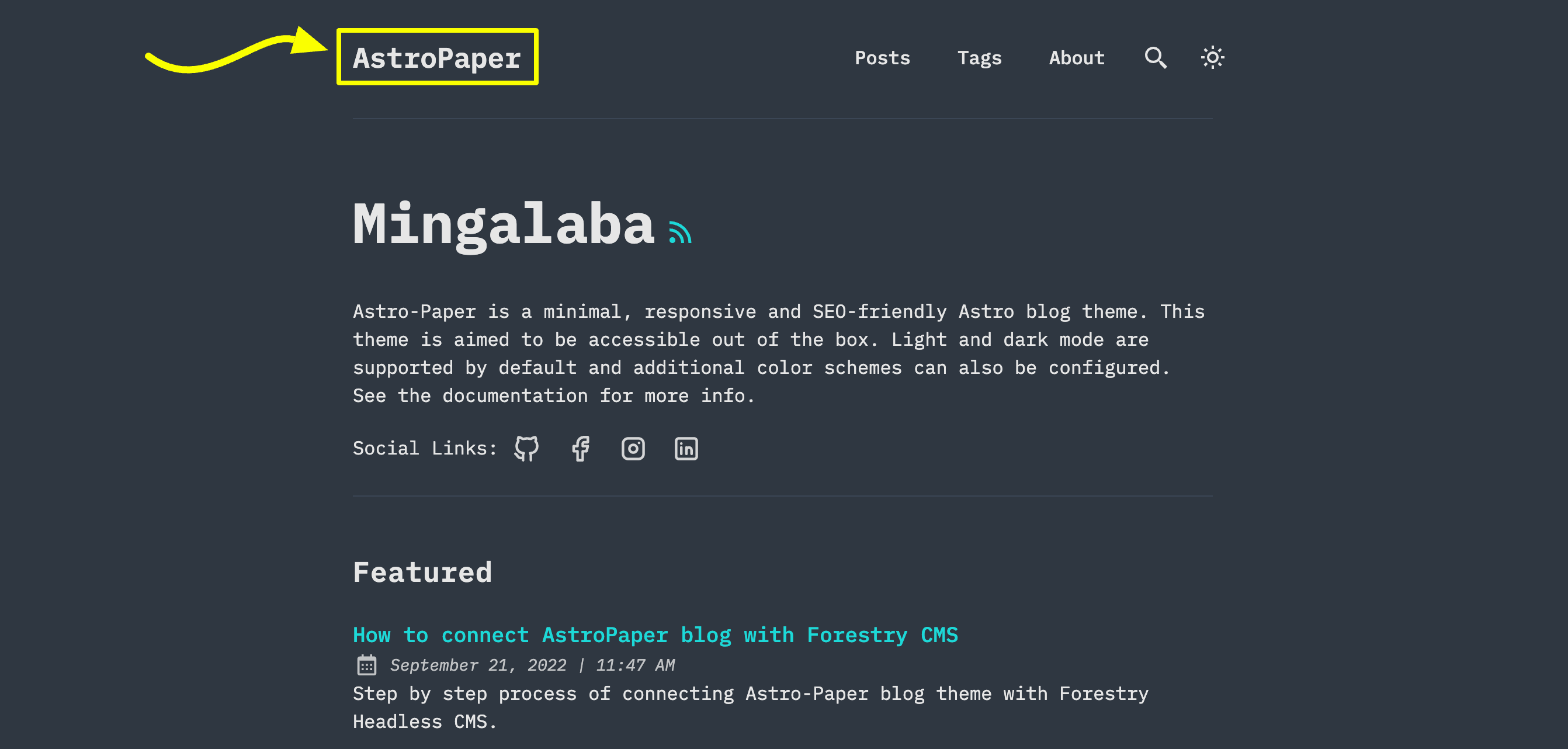
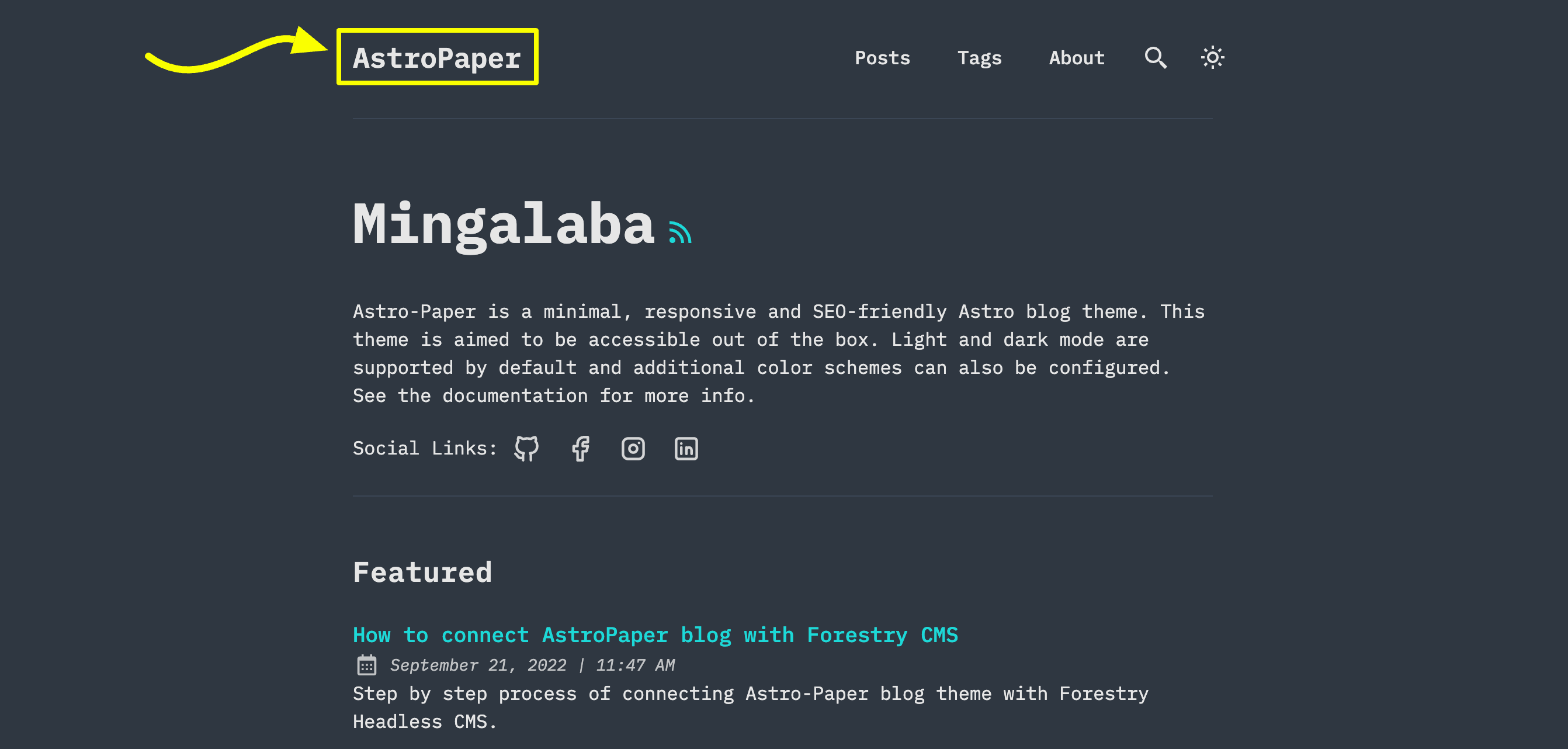Sample Frontmatter
Here is the sample frontmatter for a post.
---
title: The title of the post
author: your name
pubDatetime: 2022-09-21T05:17:19Z
slug: the-title-of-the-post
featured: true
draft: false
tags:
- some
- example
- tags
ogImage: ../../assets/images/example.png # src/assets/images/example.png
# ogImage: "https://example.org/remote-image.png" # remote URL
description: This is the example description of the example post.
canonicalURL: https://example.org/my-article-was-already-posted-here
---src/data/blog/sample-post.mdInside src/assets/ directory (recommended)
You can store images inside src/assets/ directory. These images will be automatically optimized by Astro through Image Service API.
You can use relative path or alias path (@/assets/) to serve these images.

<!-- OR -->

<!-- Using img tag or Image component won't work ❌ -->
<img src="@/assets/images/example.jpg" alt="something">
<!-- ^^ This is wrong -->Inside public directory
You can store images inside the public directory. Keep in mind that images stored in the public directory remain untouched by Astro, meaning they will be unoptimized and you need to handle image optimization by yourself.

<!-- OR -->
<img src="/assets/images/example.jpg" alt="something">subdirectories
# Example: blog post structure and URLs
src/data/blog/very-first-post.md -> mysite.com/posts/very-first-post
src/data/blog/2025/example-post.md -> mysite.com/posts/2025/example-post
src/data/blog/_2026/another-post.md -> mysite.com/posts/another-post
src/data/blog/docs/_legacy/how-to.md -> mysite.com/posts/docs/how-to
src/data/blog/Example Dir/Dummy Post.md -> mysite.com/posts/example-dir/dummy-post